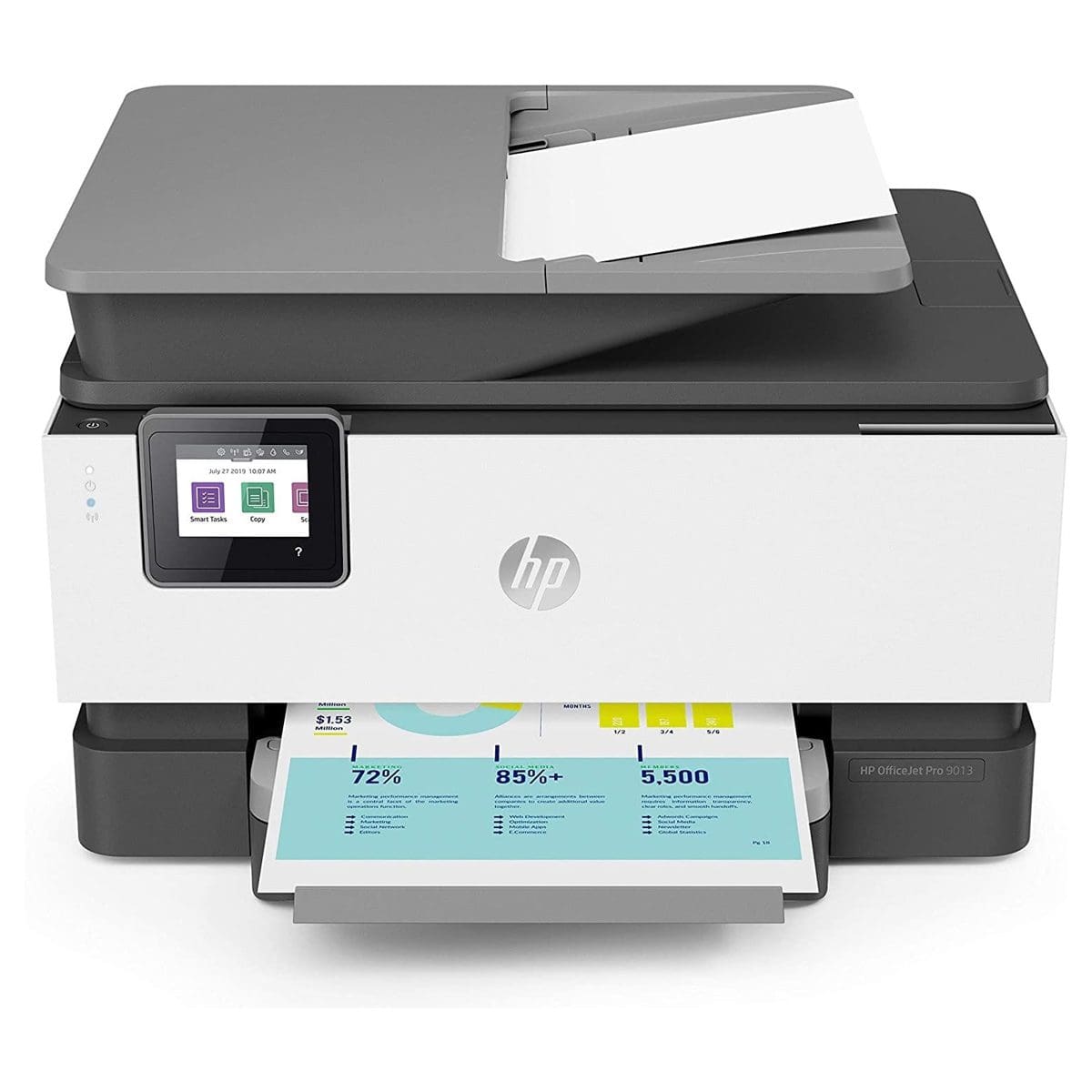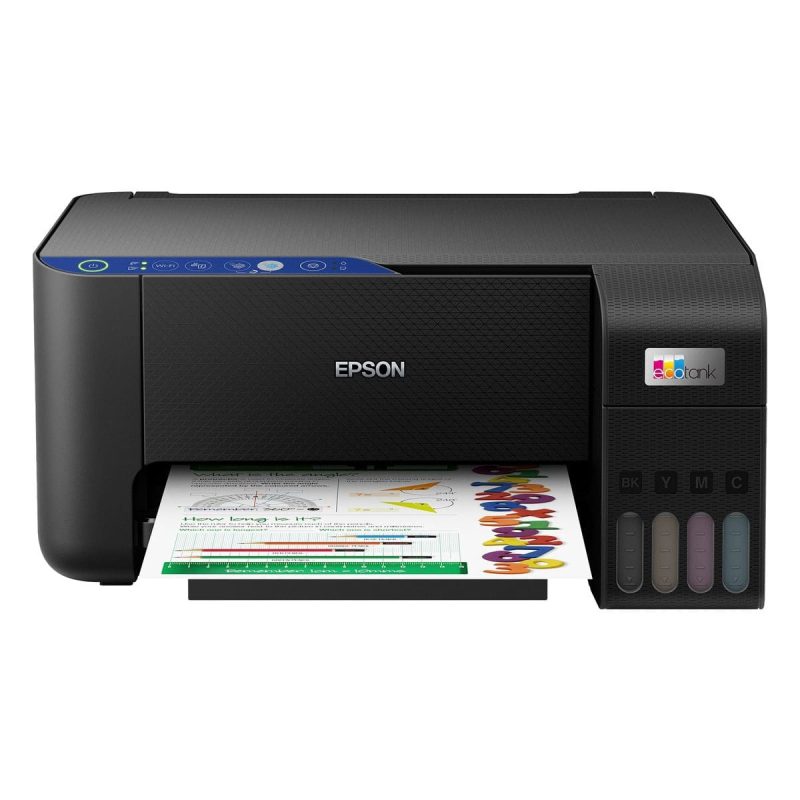HP OfficeJet Pro 9013 A4 Multifunction Colour Inkjet Business Printer
The deepest screen curve for the most deeply immersive viewing experience
Discover a truly immersive viewing experience with the Samsung monitor curved more deeply than any other. Wrapping around your field of vision like your local iMax theatre screen, the 1,800R screen ? with its 1,800 mm radius of arc for greater curvature ? creates a wider field of view, enhances depth perception, and minimises peripheral distractions to draw you deeper in to your content. So whether it is an online movie, a favourite TV show, or a pulse-racing game, Samsung?s deeper screen curve will fully immerse you in all your multi-media content.
1800R screen for increased viewing comfort
– 1800R screen curve: the greater curvature of the 1800R screen allows your eyes to track smoothly across the entire display while maintaining a constant viewing distance.
– In clinical tests conducted by Seoul National University Hospital Department of Ophthalmology, this was shown to reduce eye strain in users compared to viewing a flat screen monitor.
Samsung’s advanced VA panel for minimised light leakage and deeper, more uniform blacks
The vertically aligned liquid crystals in Samsung?s VA panels block backlighting more effectively than IPS panels as the screen curves to minimise light leakage and deliver deeper, more uniform blacks from edge to edge.
Superior image quality with Samsung?s advanced display technology
– Best-in-class 3000:1 contrast ratio: Samsung?s VA panel technology provides a 3000:1 contrast ratio that delivers deeper blacks, more brilliant whites, and richer colours for clearer, more vibrant images.
– Reduced light leakage: Samsung?s curved display technology minimises light leakage from the screen edges to ensure more uniform blacks across the entire viewing area.
Flawlessly smooth gameplay with AMD FreeSync
– AMD FreeSync: By dynamically syncing screen refresh rate with image frame rate, AMD FreeSync minimises stutter and ensures flawlessly smooth gameplay.
– Game Mode: Game mode instantly optimises screen colours and contrast for gaming to ensure you enjoy every scene at its best.
Incredibly slim profile and stylish curved design
– Super slim curved panel: With an astonishingly slim 11.9 mm profile ? as slender as a ballpoint pen ? the solid curved panel is more than half as slim as previous curved-screen models.
– Simple circular stand: a simple circular stand elegantly complements the slender curved panel.
Samsung eco-saving technology reduces energy consumption and environmental impact
– Energy-saving auto brightness setting: Samsung?s eco-saving technology fluidly adjusts display brightness based on the luminescence of screen blacks to reduce energy consumption by up to 10%.
– Dual manual brightness settings: Screen brightness can also be set manually to 25% or 50% of maximum.
Easy on the eyes for a more comfortable viewing experience
– Eye Saver Mode: By reducing blue light emissions ? which stimulate the retina more than other colours ? Eye Saver Mode reduces eye fatigue and provides a more comfortable viewing experience.
– Flicker Free: Samsung?s Flicker Free technology minimises distracting screen flicker to let you work and play for longer in greater comfort.
| SPECIFICATIONS | |
| Brand | HP |
| Series | OfficeJet Pro 9013 |
| Model | 1KR49B |
| Printing Specifications | |
| Print Speed Black | ISO: Up to 22 ppm |
| Draft: Up to 32 ppm | |
| Print Speed Colour: | ISO:Up to 18 ppm |
| Draft:Up to 32 ppm | |
| First Page Out (ready) | Black: As Fast as 9 Sec |
| Colour: As Fast as 10 Sec | |
| Duty Cycle (monthly, A4) | Up to 25,000 Pages |
| Recommended Monthly Page Volume | Up to 1,500 |
| Print Technology | HP Thermal Inkjet |
| Print Quality (Best) | Color: Up to 4800 x 1200 Optimised dpi on HP Advance Photo Paper 1200 x 1200 dpi Input |
| Black: 1200 x 1200 Rendered DPI | |
| Display | 2.7 inch Capacitive Touchscreen CGD |
| Processor Speed | 1.2 GHz |
| Number of Print Cartridges | 1 Each Black, Cyan, Magenta, Yellow |
| Print Languages | HP PCL3 GUI |
| Replacement Cartridges | HP 963 Black Original Ink Cartridge (~1,000 pages) 3JA26AE |
| HP 963 Cyan Original Ink Cartridge (~700 pages) 3JA23AE | |
| HP 963 Magenta Original Ink Cartridge (~700 pages) 3JA24AE | |
| HP 963 Yellow Original Ink Cartridge (~700 pages) 3JA25AE | |
| HP 963XL Black Original Ink Cartridge (2,000 pages) 3JA30AE | |
| HP 963XL Cyan Original Ink Cartridge (1,600 pages) 3JA27AE | |
| HP 963XL Magenta Original Ink Cartridge (1,600 pages) 3JA28AE | |
| HP 963XL Yellow Original Ink Cartridge (1,600 pages) 3JA29AE. | |
| Connectivity | |
| Mobile Printing Capability | Chrome OS |
| HP Smart app | |
| Apple AirPrint | |
| Wi-Fi Direct Printing | |
| Mopria Certified | |
| Wireless Capability | Yes, built-in WiFi 802.11a/b/g/n |
| Connectivity, Standard | 1x USB 2.0 |
| 1x Host USB | |
| 1x Ethernet | |
| 1x Wireless 802.11a/b/g/n | |
| 2x RJ-11 modem ports | |
| Minimum System Requirements | Windows 10, 8.1, 8, 7 |
| 1 GHz 32-bit (x86) or 64-bit (x64) processor | |
| 2 GB available hard disk space | |
| CD-ROM/DVD drive or Internet connection | |
| USB port | |
| Internet Explorer | |
| OS X v10.11 El Capitan | |
| macOS Sierra v10.12 (previously OS X) | |
| macOS High Sierra v10.13 | |
| macOS Mojave v10.14 | |
| 1.5 GB available hard disk space | |
| Internet access | |
| Paper Handling | |
| Paper Handling Input, Standard | 250 sheet input tray |
| 35 sheet ADF | |
| Paper Handling Output, Standard | 60 sheet output tray |
| Maximum Output Capacity (Sheets) | Up to 60 sheets |
| Duplex Printing | Automatic (standard) |
| Media Sizes Supported | A4, A5, A6, B5(JIS); Card (A4, Hagaki, Ofuku Hagaki); Photo (13 x 18 cm, 10 x 15 cm); Envelope (A2, C5, C6, DL) |
| Media Sizes, Custom | Tray 1: 76.2 x 127 to 215.9 x 355.6 mm |
| Media Types | Plain Paper, HP Photo Papers, HP Matte Brochure or Professional Paper, HP Matte Presentation Paper, HP Glossy Brochure or Professional Paper, Other Photo Inkjet Papers, Other Matte Inkjet Papers, Other Glossy Inkjet Papers, Thick Plain Paper, Light/Recycled Plain Paper, HP Tri-fold Brochure Paper, Glossy |
| Media Weights, Supported | 60 to 105 g/m? (plain) |
| 220 to 280 g/m? (photo) | |
| 75 to 90 g/m? (envelope) | |
| 163 to 200 g/m? (card) | |
| Media Weights, Recommended | 60 to 105 g/m? (plain) |
| 220 to 280 g/m? (photo) | |
| 75 to 90 g/m? (envelope) | |
| 163 to 200 g/m? (card) | |
| Borderless Printing | Yes, on photo paper only, 210 x 297 mm (A4) |
| Scanner Specifications | |
| Scanner Type | Easy slide-off Glass |
| Dual Pass 2-Sided ADF | |
| Duplex ADF Scanning | Yes |
| Scan File Format | JPG, BMP, TIFF, PDF, RTF, TXT, PNG |
| Scan Resolution, Optical | Up to 1200 dpi |
| Bit Depth | 24-bit |
| Scan Size, Maximum | 215.9mm x 297mm |
| Scan Size (ADF), Maximum | 215.9mm x 355.6mm |
| Scan Size (ADF), Minimum | 127mm x 127 mm |
| Scan Speed (Normal, A4) | Up to 8 ipm (200 ppi, Black & White) |
| Up to 8 ipm (200 ppi, Colour) | |
| Duplex ADF Scanning | Yes |
| Automatic Document Feeder Capacity | Standard, 35 Sheets |
| Digital Sending Standard Features | Scan to E-mail |
| Scan to network folder | |
| Scan to SharePoint | |
| Scan to thumb drive | |
| File Format Supported | |
| TIFF | |
| JPEG | |
| Scan Input Modes | Front-Panel Scan |
| Copy | |
| HP Software | |
| EWS | |
| Mobile Apps | |
| Copier Specifications | |
| Copy Speed (draft) | Black: Up to 32 cpm |
| Color: Up to 32 cpm | |
| Copy Resolution (Black Text) | Up to 600 dpi |
| Copy Resolution (Colour Text & Graphics) | Up to 600 dpi |
| Copy Reduce / Enlarge Settings | 25 to 400% |
| Copies, Maximum | Up to 99 Copies |
| Fax Specifications | |
| Faxing | Yes, Colour |
| Fax Transmission Speed | 4 sec Per Page |
| Fax Memory | Up to 100 Pages |
| Fax Resolution Black (best) | Up to 300 x 300 dpi |
| Fax Speed Dials, Maximum Number | Up to 99 |
| Fax Broadcast Locations | 20 |
| Warranty Information | |
| Warranty | 1 Year Warranty |